After many years of working on products, I’ve picked up some peculiar traits. One of them is that I save all the screenshots I take. Some of them I eventually get rid of (or immediately depending on the nature of what was in the screenshot). But for the most part I keep them all. I have few reasons for doing this (and sometimes not doing this) which I outline below.

The Pros
- I have a difficult time expressing myself to designers. And while it is something I actively work on, improvement is, at times…slow. This typically means that I go through lots of iterations trying to convey my ideas often with many minor changes along the way. Each change usually ends up in a screenshot. By keeping these, it allows me to reference historical pathways that I used to get to a specific idea (assuming I can remember the approximate timing of the project, feature, or conversation: see cons below).
- Most great design patterns are completely reusable. Sometimes I skim through the old screenshots for no reason at all but to get the creative juices flowing. I’ve been inspired to do many things from writing blog posts (like this one) to delivering new features to improving ones that have already been implemented.
- Occasionally things get developed in a way that I wasn’t expecting. Screenshots also act as a fantastic reference for discussions that took place. Does the implemented flow make more or less sense? Was there a misinterpretation based on the requirements + screenshots? Is there a way that I could have been more clear previously or be more clear in the future? These are all ways that I can not only become better at my job, but help those who work with me become better at communicating with me.
- If you have ever heard the expression that a picture is worth a thousand words, then you already understand this point. When you can’t explain something effectively, show it.
- Screenshots are also great things to draw on to make a point. Slack even lets you draw on someone else’s screen during a screen share session as a visual aid. If you’re wondering, I also occasionally take a screenshot Slack screen shares in case I want to recall something later.
- Since screenshots can do useful things like scroll for longer versions or partial grabs for a smaller sections of the screen, you can be really targeted in the information that you are trying to convey.
The Cons
This is not a perfect system and I have some concerns.
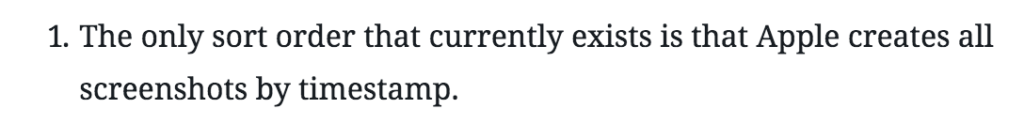
- The only sort order that currently exists is that Apple creates all screenshots by timestamp. Note the title and caption of the image above as the (as helpful as it can be) format.
- I’m hoping that one day, Apple (or whichever OS I happen to be using at the time), happens to come up with a way to organize, categorize, and allow for intelligent visual searching of screenshots. This would make my random meandering through historical screen grabs a bit more focused when I want it to be.
- Sometimes I forget to delete things I shouldn’t have kept. I try to be good about it. But sometimes I forget. It happens.
Caveats
It’s generally (and rightfully) considered poor practice to take company (confidential and non-confidential) data with you when you leave the organization. While this typically applies to code more than it applies to things like screenshots, it’s easy for the lines to get blurred. Be sure you stay on top of company/project policies if this is the sort of habit you take up.
As I mentioned, there are times when I take screenshots of screen shares and that can include video chats. Since it’s not really nice to take a screenshot and not tell someone, I always let people know when I’m doing it.
Credit
I should also give credit to the person who gave me this idea; a fantastic designer that I used to work with named Andrea Mignolo. Some of the best random workflow and productivity things that I do are from ideas given to me in passing by some of the more brilliant people I’ve had the good fortune to work with. Another reminder to see what things work for others since they might work for you as well.

